Using lua scripts
Installing lua scripts
Save the Lua script in the same folder as csgo.exe. The file extension should be ".lua".
Go to the "MISC" tab and click the "Lua script manager" button. Here you'll see a list of all installed lua scripts
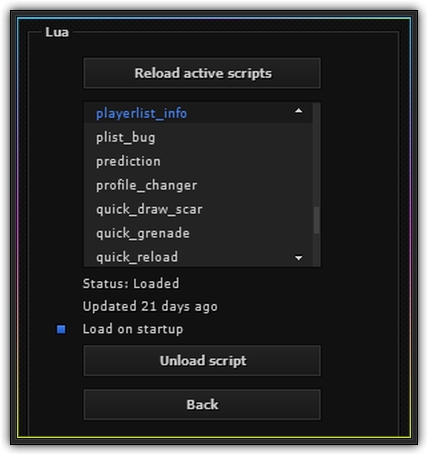
Select the script you want to load and click "Load script". If you want it to automatically be loaded whenever you load the cheat, tick "Load on startup"
Common problems:
- A script doesn't show up in the Lua script manager:
Make sure "File name extensions" is enabled in the windows explorer settings
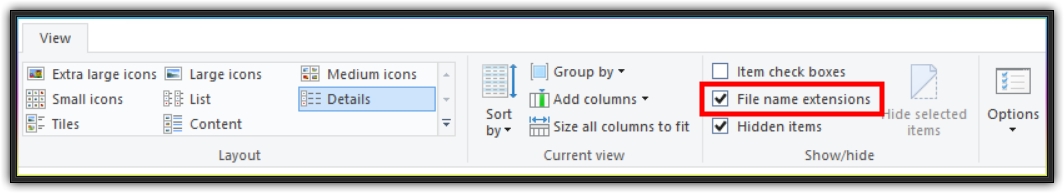
If it's not, turn it on, then make sure all scripts actually end with .lua
- A script doesn't load (error sound plays):
This can have many reasons. The script could for example be outdated or a required dependency isn't installed.
Open your console and look for the red text. Copy that and ask the script creator for help with it.
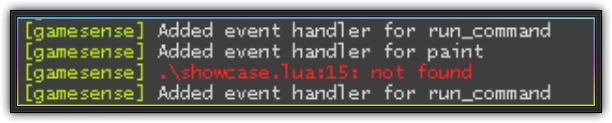
Last updated